Otii
Product Suite
Otii
Product Suite
Otii products support everyday power analysis at the bench and scalable, automated testing across teams and product lines — all in one powerful suite with 20+ features to optimize your embedded device’s battery life.
Download Otii Product Suite brochure:
Otii
Power analyzer, power supply, digital multimeter, source measure unit, power debugger, battery life calculator.
The go-to tool for energy optimization for every developer’s desktop. Stack it up for functional and regression testing.
Otii instruments run with a powerful, feature-packed Otii software and desktop application on Windows, Ubuntu and MacOS.
Enhance with Otii Toolboxes
Otii Toolboxes are software licenses that provide specialized functions, features and capabilities. They transform the Otii Arc/Ace Pro into highly specialized and advanced instruments.
Otii Toolbox can be purchased as a perpetual license or monthly/yearly subscription.

Otii Battery Toolbox
Profile, emulate and validate batteries for your specific application. Get a reliable battery life estimation.

Otii Automation Toolbox
Automate your measurements with a wide range of scripting capabilities.
Otii use cases
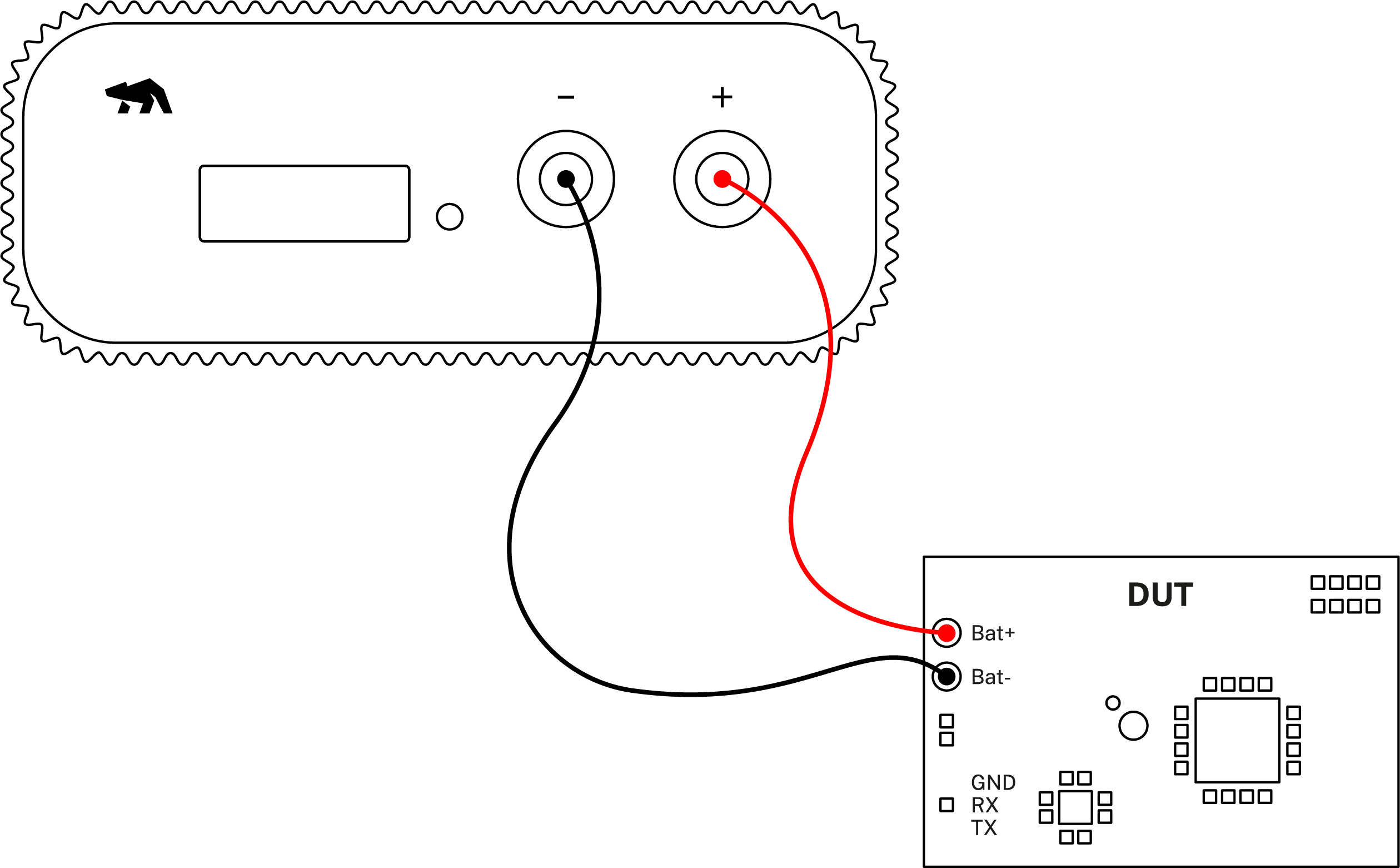
Power source and measure embedded energy consumption
The simplest yet most powerful set-up for continuously monitoring and profiling energy consumption in embedded or IoT devices.
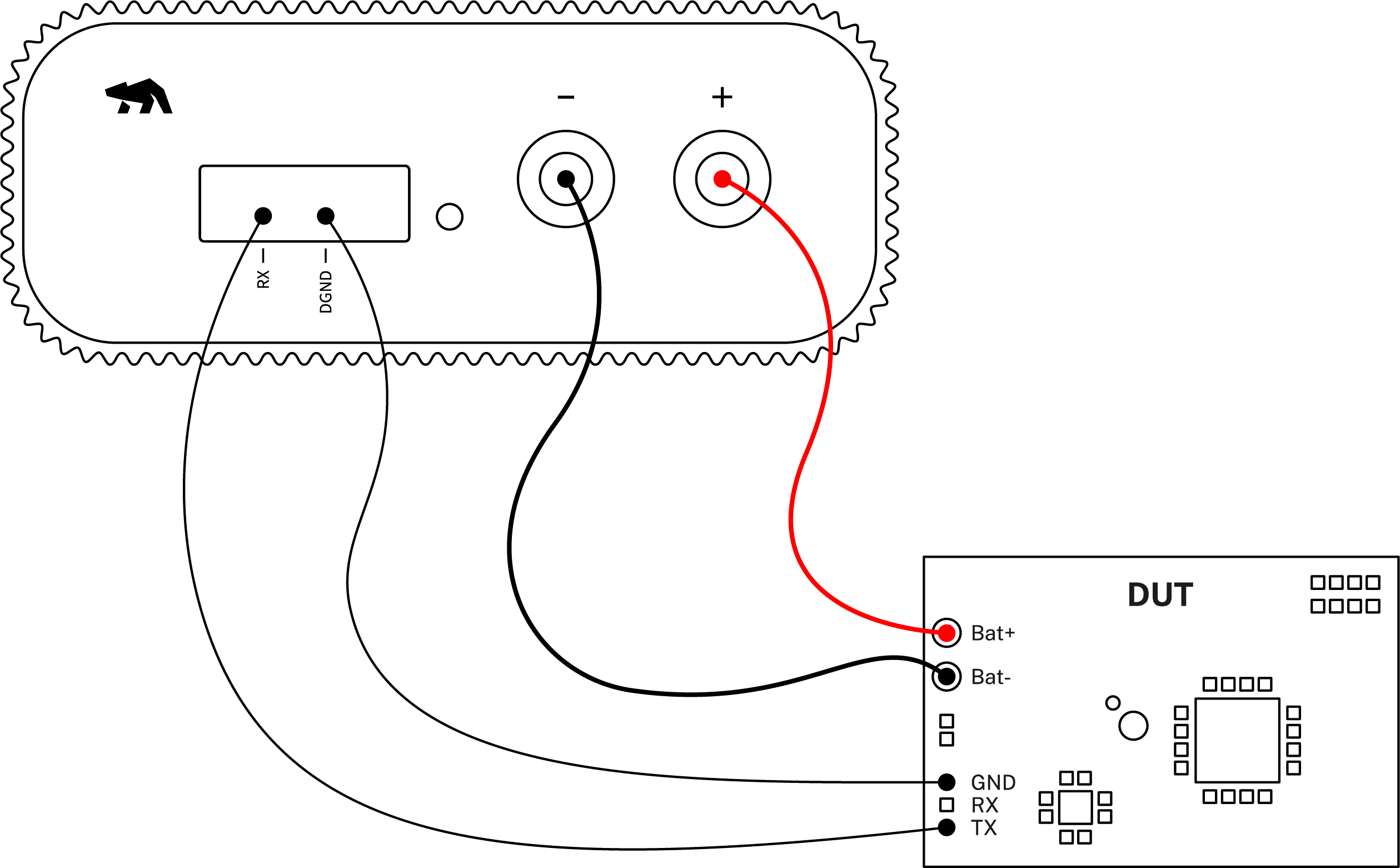
Debug power measurements with UART output logs
Correlate and debug unwanted current peaks and elevated energy consumption in your embedded device with UART output.
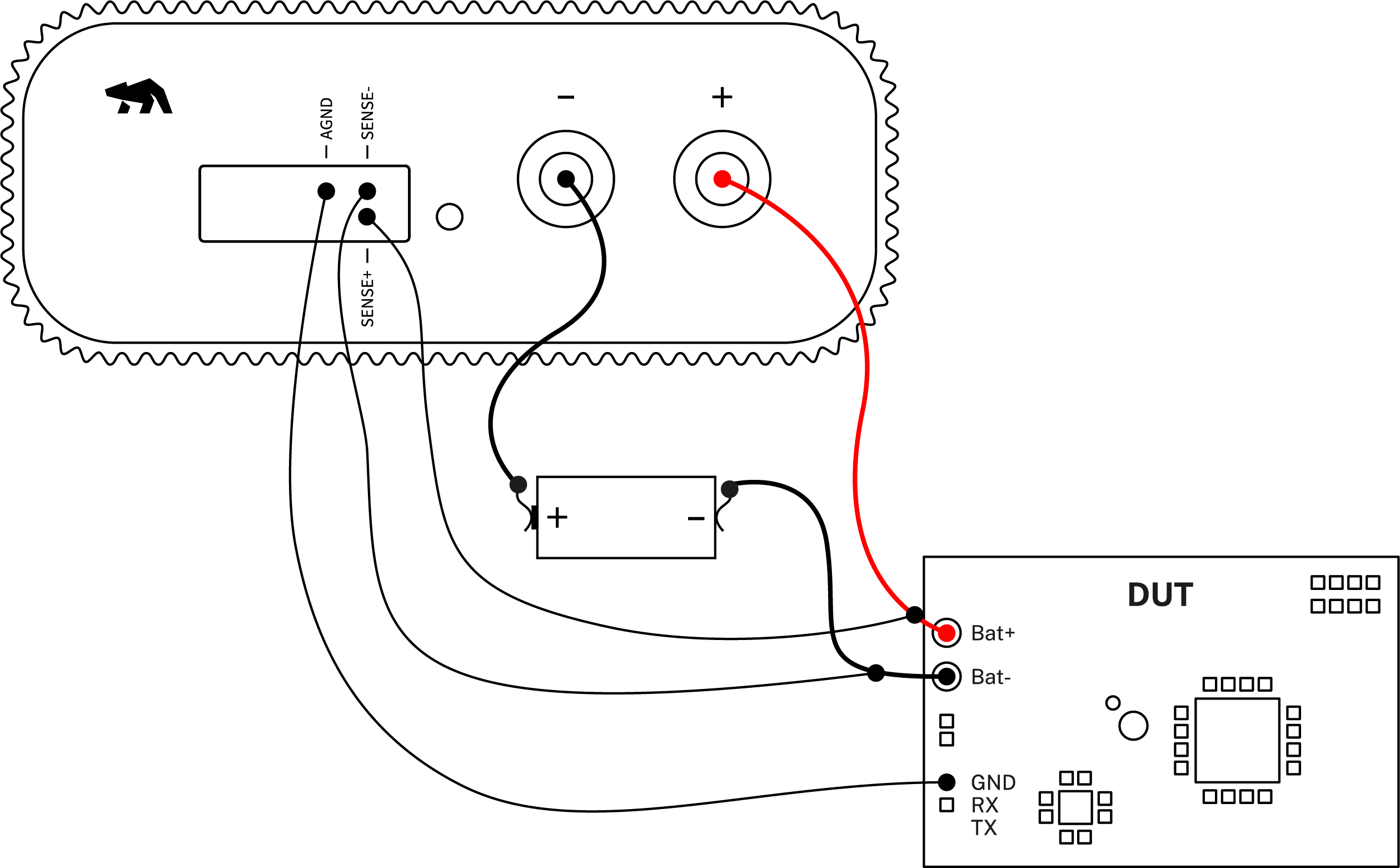
Ampere meter mode current and power measurements of embedded devices
This set-up enables ampere-meter type of measurements but can be extended to include power and energy as well.

