Accelerating low-power electronics development with automated power testing
Accelerating low-power electronics development with automated power testing
Designing embedded systems powered by batteries or energy-harvesting sources is never straightforward. Without accurate insights, ensuring reliability once devices are deployed in the field becomes a challenge.
Engineering teams need to continuously fine-tune hardware, firmware, and software to reach optimal efficiency. But without the right tools, this process can be slow and fragmented. Automated power testing becomes the key, enabling faster iteration, consistent validation, and confidence that every design decision supports long-term reliability:
- Catch degradation early: The smallest firmware tweaks (timers, logging, radio retries) can add milli-joules per event or µA in sleep.
- Repeatability: Same script, same loads, same temperature/voltage profile give comparable results across benches, sites, and weeks.
- Speed & coverage: The grand matrix of modes, firmware versions, voltages, temps, and RF conditions that you do not have to deal with manually.
- Battery-life you can stand by: Track energy per operation, sleep current, and duty-cycle profiles to produce a credible lifetime estimate (with variance) for the customers.
- CI checkpoints: Turn power into a quality gate; fail your build if the current exceeds the agreed threshold.
- Cost control: Automation finds power leaks before the customer complains or field returns
- Cross-team clarity: One scripted truth for firmware, hardware, RF, and QA to enable more efficient debugging and new feature creeps.
Scalable automated power testing for smarter, low-power design
The Otii Automation Toolbox is a powerful software license for the power supply and analyzers Otii Arc Pro and Otii Ace Pro, enabling full scripting, automation, and integration into functional, regression, and benchmark testing. It is designed for scalable continuous energy profiling, making it ideal for CI pipelines, components, and technology benchmarking, and prototyping-to-production workflows.

With the Otii Automation Toolbox, engineering teams can:
- Control and automate Otii instruments via a JSON-based TCP API.
- Integrate energy profiling into Python, Java, and C# environments using pre-built clients.
- Use command-line tools to run automated tests without launching the UI.
- Analyze energy trends using the scripting statistics API for minimum, average, and peak values.
Each license belongs to a user rather than a specific piece of hardware, and it is shareable; a user can share it with another user, but only one user can use it at a time. Create a shared license pool to manage access across all automated power testing setups automatically. Your test scripts will wait for a free license before starting – no manual intervention needed.
Packaged scripting modules for Python and C#
The time spent on testing and debugging is far more valuable than time lost on setup, scripting, maintenance, or scalability challenges. The Otii instruments and the Otii Automation Toolbox are designed to make automation effortless, helping engineers avoid reinventing the wheel and instead jump straight into testing efficiently and effectively.
To automate power testing for embedded systems, Python and C# remain the most popular choices among engineers. That’s why we’ve created detailed, step-by-step guides to help you get started quickly.
For Python, explore our Application Note or jump into the Python scripting documentation.
For C#, check out the C# Application Note or the C# scripting documentation.
Looking to automate power testing in other environments? Visit our Qoitech GitHub for packaged scripting modules and example clients.
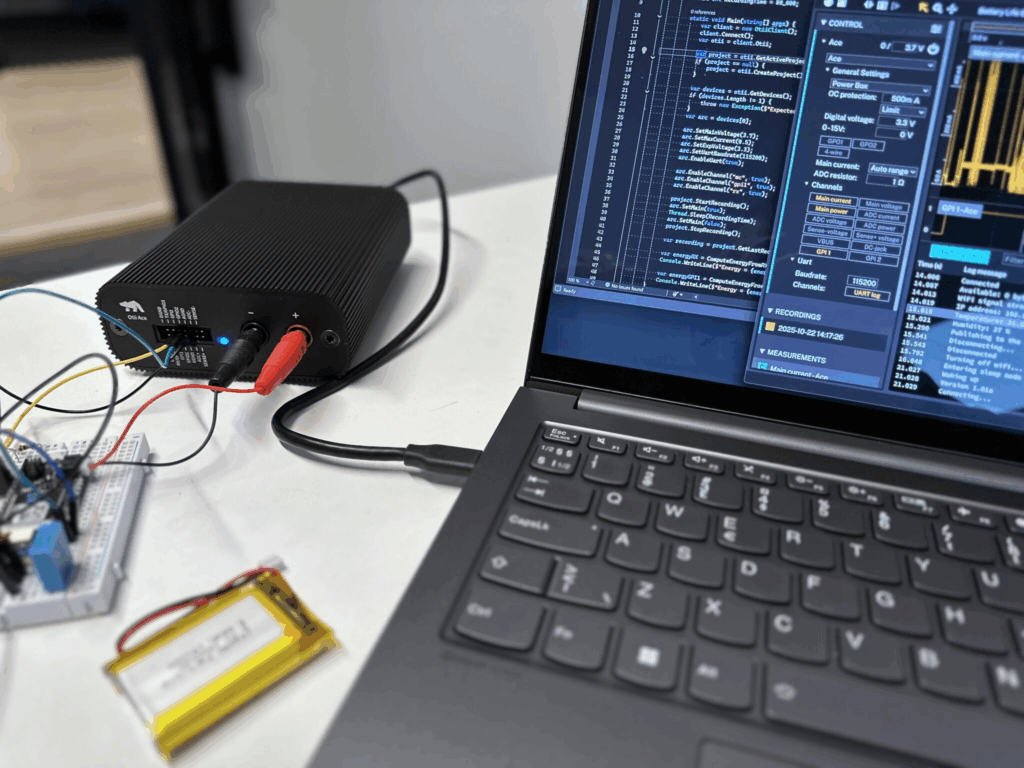
Ready-to-use practical example scripts in Python
To make testing easy, fast, and efficient, we also provide a library of Python scripts. The Python client includes a collection of ready-to-use examples based on real-world test scenarios that you can reuse or adapt to fit your specific validation workflows.
Here are some to get you started:
- basic_measurement.py → Configure and start a basic recording of the main current channel.
- ampere_mode_measurement.py → Measure actual current consumption using the device’s real power source.
- compare_with_saved.py → Compare a new power profile recording with a previously saved one.
- sync_with_log.py → Use log output to identify the start and end of an active/sleep cycle in an IoT device.
- voltage_sweep.py → Automate voltage sweeps triggered by UART messages, current changes, or GPIO events. Validate device behavior across different supply voltages to find brownout limits and optimize low-voltage performance.
If you’re looking to automate and test device configuration and log power usage in real time for different cellular power modes, here is where you start:
- at_commands.py → Send AT commands to test various power modes for LTE-M and NB-IoT
For those interested in understanding how their device behaves at different voltage levels for a specific battery:
- battery_emulator.py → Emulate battery profiles to test device behavior across varying voltage levels. (Requires also Otii Battery Toolbox license)
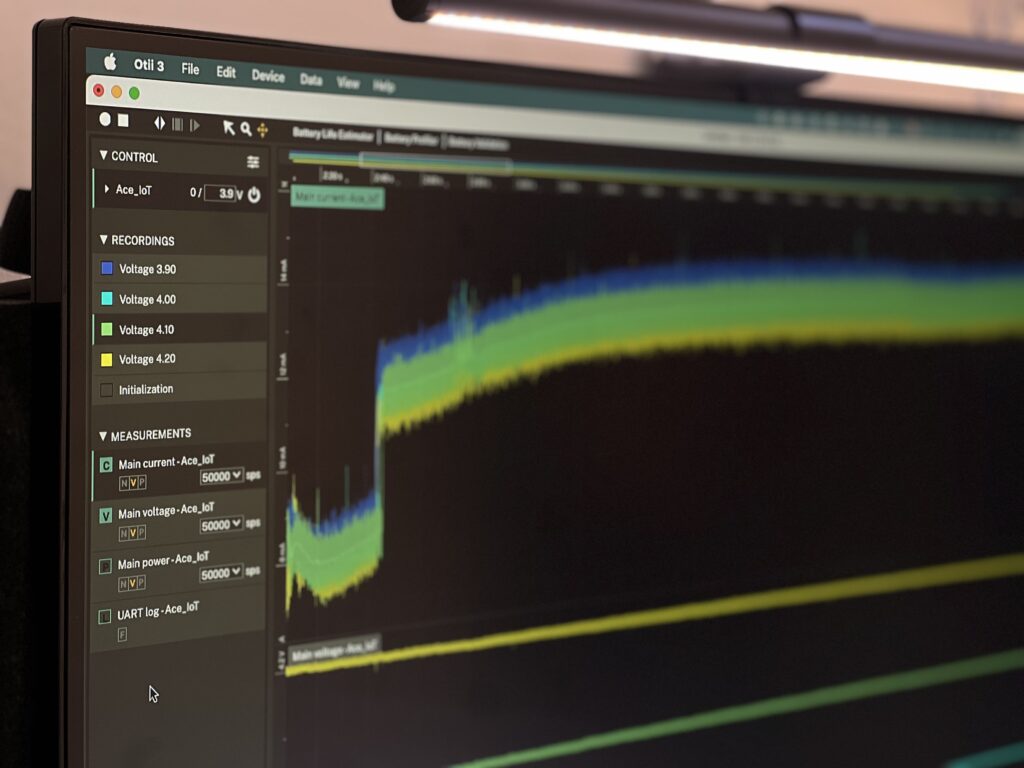
Low power as a quality gate in continuous integration (CI)
A well-integrated CI setup for embedded systems continuously measures functionality and performance, ensuring that every new firmware or software build delivers the expected stability and quality.
But the picture isn’t complete without power efficiency. Even the smallest code change can make or break a product’s energy performance – and ultimately, its reliability in the field.
Remember one of the first IoT devices to experience this firsthand? The Google Nest thermostat once left users freezing after a power-draining update, a BBC report said.
Since then, a straightforward method has been available to integrate energy performance into the CI workflow for embedded electronics and IoT devices. Utilizing Otii Arc/Ac and Otii Automation Toolbox enables integration with CI, allowing you to automate power tests and identify energy regressions early. Here is a step-by-step guide to doing it with Jenkins.
Building energy-aware automation that scales
Designing energy-efficient embedded systems isn’t just about smarter hardware or optimized firmware. It also requires ongoing validation and visibility at every stage of development. With automated testing and integrated energy profiling, engineering teams can detect inefficiencies early, iterate faster, and build devices that perform reliably in the real world.
The Otii Product Suite empowers that workflow — from rapid prototyping to large-scale CI integration — providing the precision, repeatability, and automation needed to make low power a design principle, not an afterthought.
Whether you’re fine-tuning your first IoT prototype or maintaining a mature product line, incorporating power measurement into your automation pipeline ensures every line of code contributes to better efficiency, longer battery life, and more sustainable embedded design.
Sign up for more tech insights
A monthly dose of articles, tips & tricks, and know-how – everything you need to extend battery life in IoT and embedded devices.